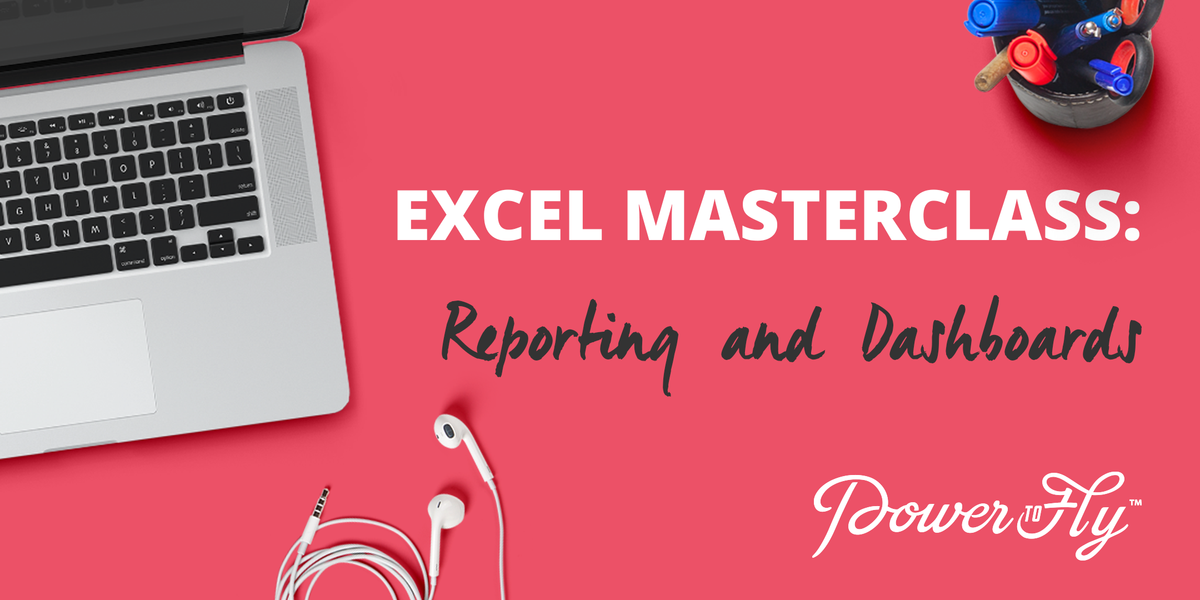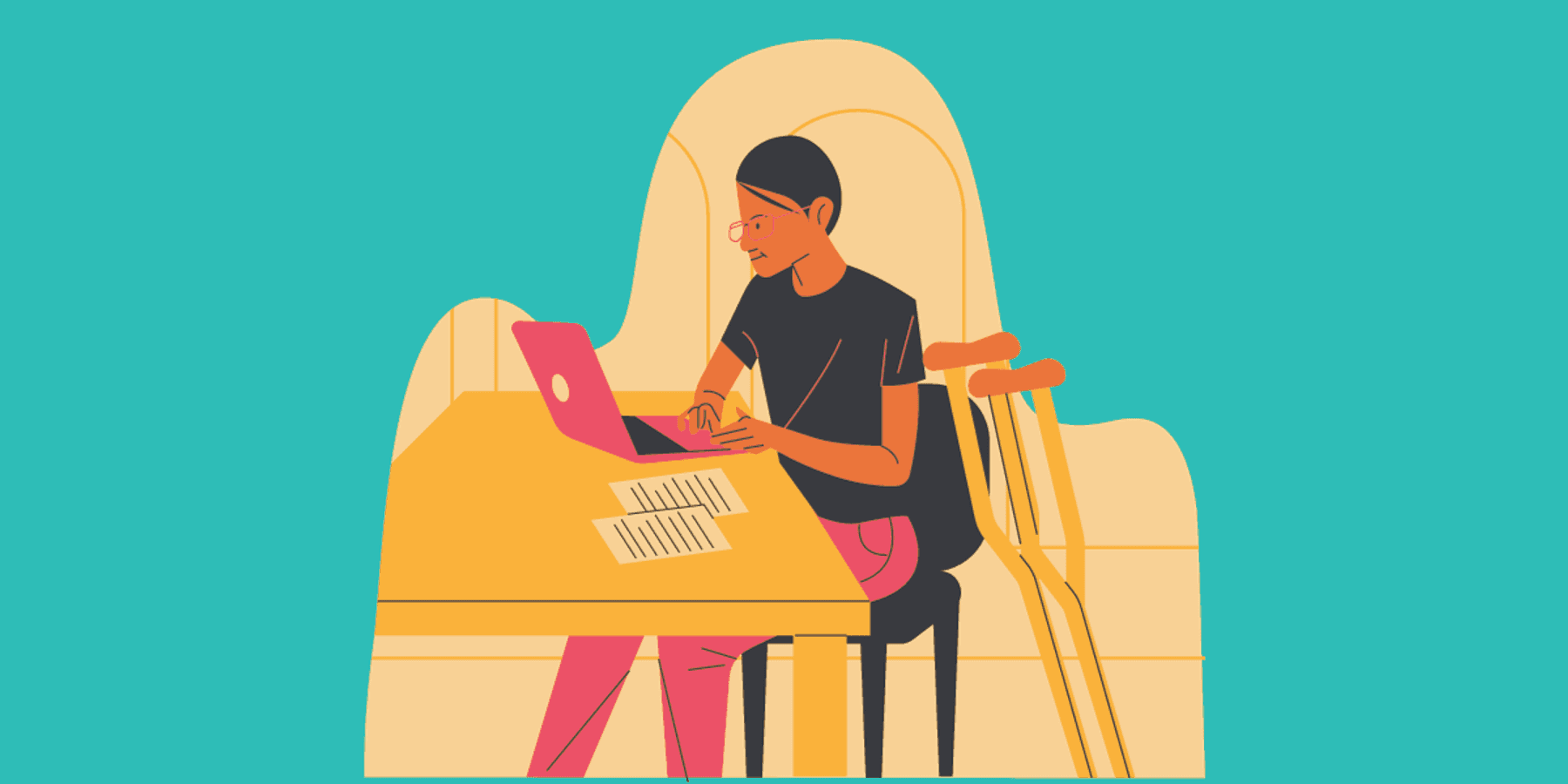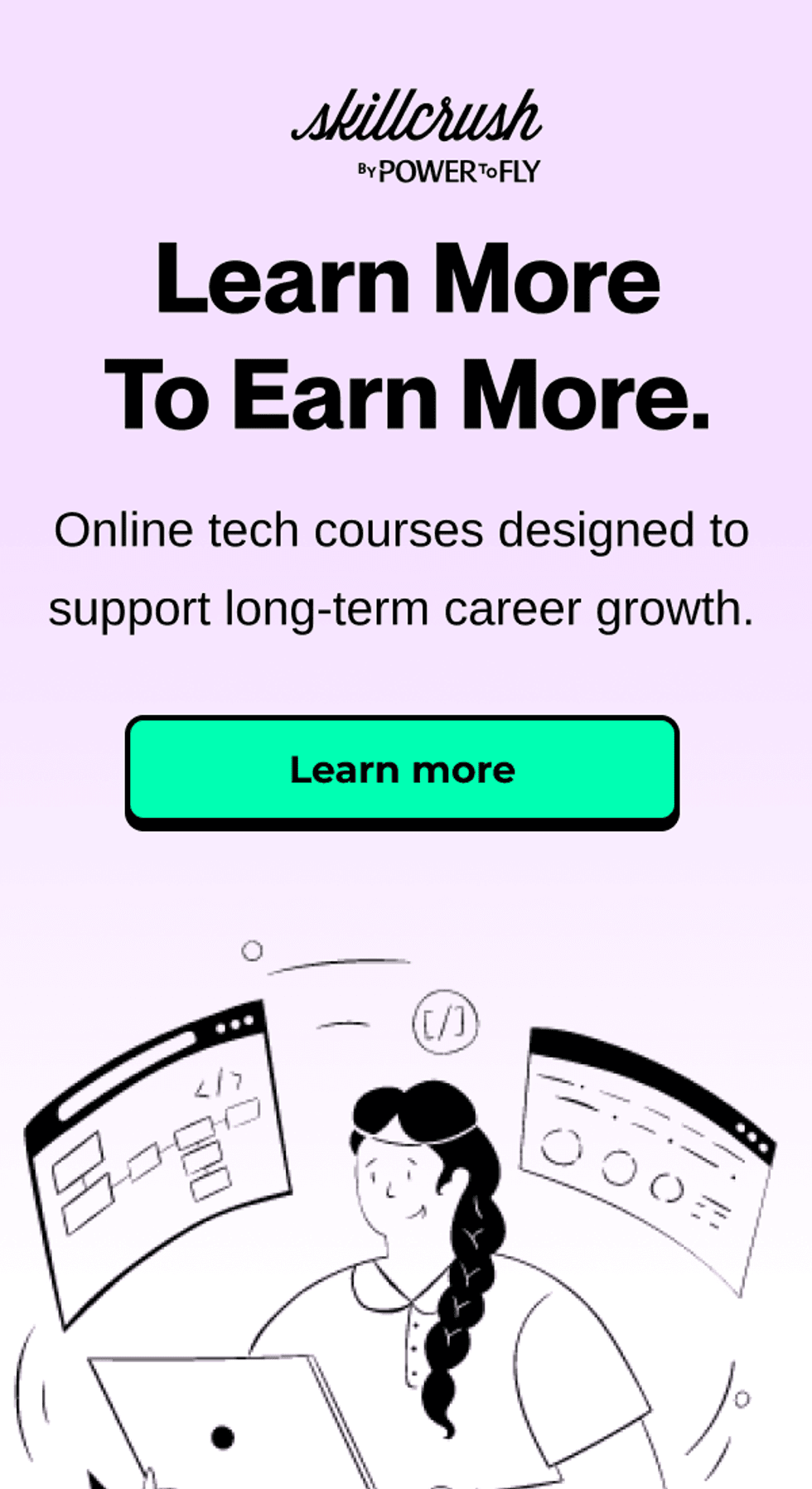Learn how you can create reports and dashboard using only Google Sheets or Microsoft Excel, a simple tool that can save you money, in under an hour!
(Register now and watch the training session anytime - Availability Runs through December 31, 2018! You will receive a separate email in your inbox with a link to the seminar after you have completed your purchase. If you would like to access all of our on-demand webinars for free, sign-up for a PowerToFly VIP membership.)
Vanina Nikolova, PowerToFly's Senior Data and Web Analyst, will continue her introductory look into the must-have tools that you will need to make the most out of your data in part four of our Excel Masterclass series. During this on-demand virtual seminar, Vanina will teach you how you can make reporting a whole lot easier using Google Sheets or Excel, rather than paying for expensive reporting software.
The seminar will include:
- What is a dashboard and the importance of visual metrics
- Basic file structure
- Building reports
- Sharing & access rights
- Pulling data from other files
- Tips & Rules to Remember
To get the most out of this seminar, please be sure to check out our past Excel Masterclasses:
Excel Masterclass 3: Pivot Tables
Excel Masterclass 2: Filters & Functions Part II
Excel Masterclass 1: Filters & Functions Part I
1. This webinar is on-demand. What happens after I purchase?
After completing the Eventbrite registration process, you'll receive an email with a link to the on-demand presentation. This link is unique to you, and shouldn't be shared with others.
2. What is your refund policy?
Because this webinar is on-demand, no refunds will be given.
3. Is there a charge for each lesson, even if it's in a series?
Yes, there is an additional charge for each lesson whether it is stand alone or in a series
4. I haven't received my confirmation email with the link to the presentation, what should I do?
Sometimes our confirmation emails can be blocked by email providers or get buried in a junk folder. If you haven't received your confirmation email within 24 hours, email us at hi@powertofly.com so we can resend your link.