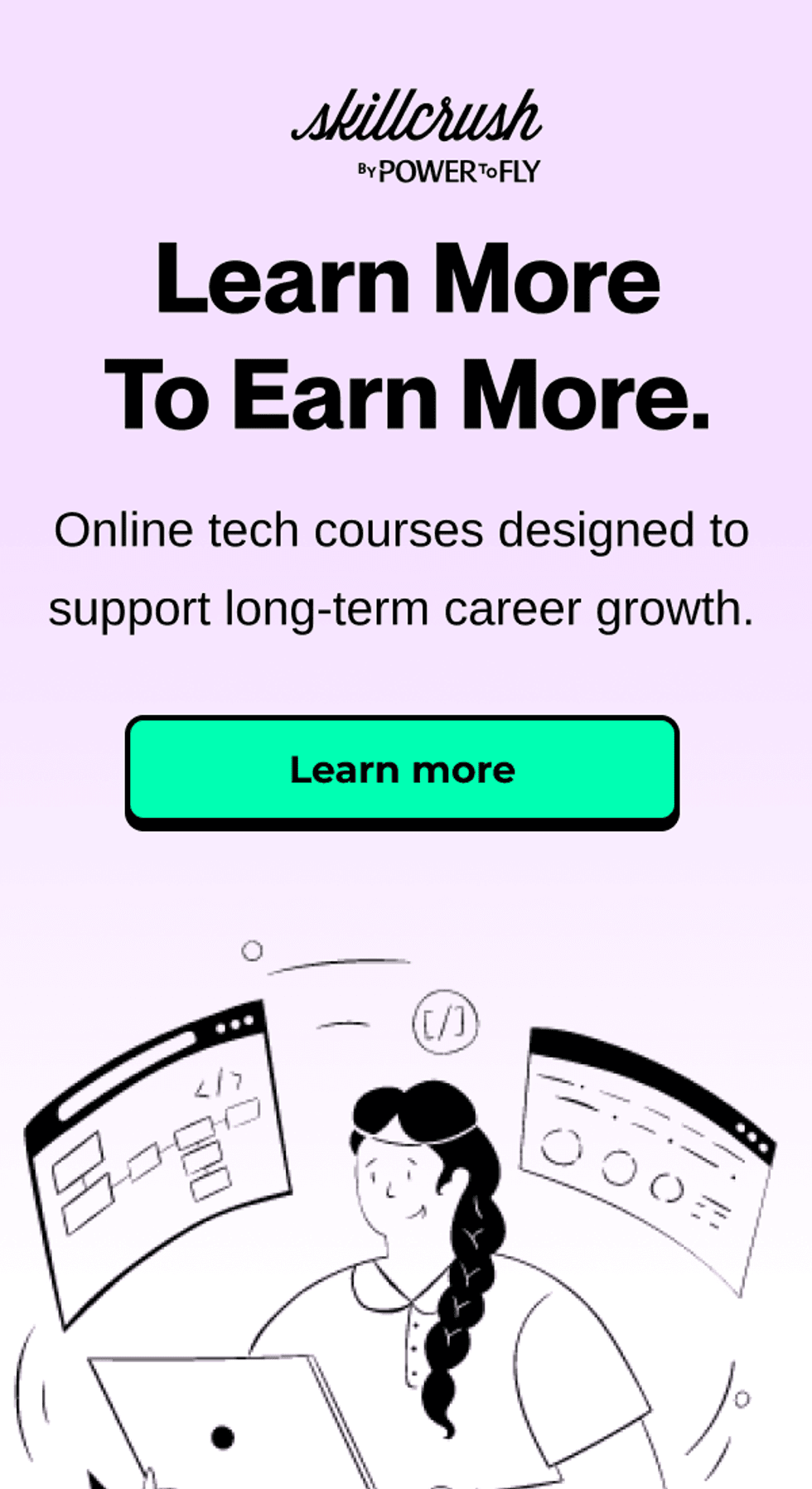When you’re looking to hire or be hired, you tap into your network. When you’re looking to raise brand awareness, you network! Looking for more business? Network! Starting to see a pattern? Us too! But we also get it if networking events don’t feel like a universal solution to your networking woes.
After all, physical networking events have a ton of moving pieces: finding a venue, confirming RSVPs, checking the arrangements, the lights, and the mic — everything needs to go well, even if you’re just attending. And this can be especially difficult if you tend to be introverted.
(Psst! We got you. Check out some of the best jobs for an introvert.)
If only there was a way to host a networking event with less stress (hopefully) and provide opportunities and professional growth virtually to a much bigger audience. Virtual networking is a great way to connect with a lot more people, and typically these are ‘easier’ to host.
All it takes is eight steps.
Read this next: How to use recruitment events for top-tier hiring
Step 1: Define the purpose of the event
First things first! The why of the event is what guides the how. You should only start preparation for the event after you finalize the purpose. There’s loads of options, too! Virtual networking events can help you find new leads, new partners, employees, or simply connect with your audience and help them connect with the brand or education topic.
Start by answering two questions:
- What do you want attendees to get out of it?
- What do you want to get out of it?
These answers guide your messaging, content, and networking event ideas.
Step 2: Choose the right virtual platform
The probability of your next virtual networking event being a success can also hinge on the platform you pick. It’s not just the venue for the event, but the entirety of logistics behind the scenes. The software or interface determines the ease and the extent of the host’s control over the event and determines what your attendees will see and interact with. Breakout rooms, speed networking tools, live chat, etc. can make your virtual networking event feel as close to real networking as possible.
The most popular options are Zoom, Microsoft Teams, and Hopin. Before you narrow them down, make sure to test them all and figure out what abilities you actually need.
Step 3: Get the right people in the virtual room
An event is really only as successful as the people who come together to make it happen. Depending on the purpose of the meet, you’ll want to curate your attendees. Remember, your networking event should bring value to your attendees! If your event is focused on thought leadership, you might want to focus on getting some industry leaders, up-and-coming talents, experts, and top voices on the theme.
Regardless of your audience, you’ll also need to set up a simple (and engaging!) registration page.
- Make sure you establish the purpose right at the start. State your event’s value clearly so you get the right audience.
- Make the page easy to engage with. No overly verbose copy or flashy design. You want the audience to be able to find the register button quickly and clearly.
- You want your invitation message to be clear, quick, and converting.
- Also, last but not least, it definitely helps if you have a list of emails and contacts to reach the people you want to invite.
Let us curate, source, and invite your event list for you. Discover how our networking events can help you attact and hire top talent.
Step 4: Set clear expectations

Now that you have people RSVPing, we start setting up the event.
Hosting a virtual networking event might have some advantages over physical events, but it’s still no easy task. And let’s be real for a moment — screen fatigue is real. People are constantly online, and a virtual networking event asks them to stay online even longer. How do you ensure your event doesn’t get snoozed off or lose hype before it hits? Create some content that keeps them hooked!
This is essentially the purpose of a pre-event email. What separates it from a basic announcement mail, or even an update email, is that it doesn’t stop at the when, who, and where. It goes three steps deeper:
- It lets the registrants know what exactly they will gain from this virtual networking event.
- Inform attendees of any prep, information, supplies, etc., they might need to come with to make the most of their time.
Step 5: Structure the event for maximum engagement
How to host a networking event? Prepare, prepare, prepare! Networking events are ultimately great conversations, but the flow of that conversation requires planning and meticulous structuring. Think of it like this: to create an ecosystem with natural synergy, you have to give it the right environment to flourish!
The format of your virtual networking event is the environment you set it up with. Here are some corporate networking event ideas you can pick from:
- Speed networking with 1:1 timed convos:
As the name suggests, this is networking and then some. You give each participant a fixed window to interact with every attendee in the event. The idea is to make sure everyone gets to speak with everyone, introduce, share knowledge, and find potential opportunities for growth and learning. The trick here is to time each interaction and stick to the clock!
- Theme breakout rooms based on skill sets:
Breakout rooms allow the host to create smaller teams within the larger group. This feature is available on Zoom and Teams (among others) and allows you to create focused spaces for discussions on different topics simultaneously within the event.
- Panel discussions with Q&A sessions:
You could invite industry experts and leaders for a discussion on the theme of the event, with live Q&A for other attendees to participate in. Though a common format for most virtual networking events, that’s because it’s a great value-add for attendees who get more insight into the matter being discussed. All you have to do is introduce your key speakers, and from thereon, the floor is open to their discussion.
In fact, introductions are pretty standard across all the formats, which brings us to the next point...
Step 6: Make it easy to break the ice
If you’re planning a virtual networking event, sooner or later, you’re bound to ask, “How do I even start the event? What do I say?”.
“Hello, I am John” is pretty boring, but you probably also don’t want to start with a joke that may or may not land with an unfamiliar audience.
All these questions are super valid, and it brings us back to the original question: How do you host a networking event? The answer lies in addressing the people behind the screen—your attendees. Start with a round of introductions, except there’s a creative twist to it.
“If you could have one superpower, what would it be?”
“Tell us what you do without telling us what you do."
Feel free to get imaginative — ice-breakers can be tiresome and uncomfortable, but they’re called ice-breakers for a reason.
Step 7: Keep it fun
Work stuff and fun stuff don’t have to be at odds with each other. They can (and should!) meet, and networking events are a great place where that can happen. After all, these are essentially voluntary work events, so why not embrace some more fun? There are ways to make your networking events more engaging and memorable; the more interesting the event turns out, the higher your recall value.
So, how do we inspire more engagement in virtual networking events? By ensuring there are a lot of interactions!
The simplest way is to ask questions. Conduct live polls during the event or schedule 15-minute slots for live Q&A. But this is also where we can get more creative: How about a virtual escape room or even a scavenger hunt? Lots of platforms have great ways to engage with your audience.
Step 8: The end. Or is it?
So, you’ve run the event, and congratulations! It was a roaring success.
But… you’re not quite done yet. All good things should be built upon for better.
Start with a summary & gratitude note to be sent to everyone who attended and made the event worthwhile. This email will be a post-event recap that covers the highlights, key takeaways, and also a clear CTA defining the next steps you want your new virtual networking event to take. This could be subscribing to your newsletter, connecting over a 1:1 call to further discuss a collaboration, or simply sending an invitation to join the event group chat.
You’ll want to keep in touch with your attendees, and in the world of LinkedIn and Slack, that’s rather easy to do. A simple group chat or broadcast channel will keep them up-to-date and in the loop for future events you organize.
Because you’re just getting started!
Get ready to host with the most
Feeling ready for a boost? PowerToFly’s networking events can help you showcase your brand ethos and culture to over four million ambitious and talented professionals worldwide. Our belief is that genuine connections make the best teams. With our expertise and tools, you get the right platform and strategy to find diverse talents and industry leaders that best suit your vision.
Explore how our recruitment services can help you attact and hire top talent.
Ready to recruit top talent through a dedicated networking event? Let’s chat! Schedule a demo with PowerToFly today and take the next step in building an inclusive, high-performing workforce.
- Step 1: Define the purpose of the event
- Step 2: Choose the right virtual platform
- Step 3: Get the right people in the virtual room
- Step 4: Set clear expectations
- Step 5: Structure the event for maximum engagement
- Step 6: Make it easy to break the ice
- Step 7: Keep it fun
- Step 8: The end. Or is it?
- Get ready to host with the most