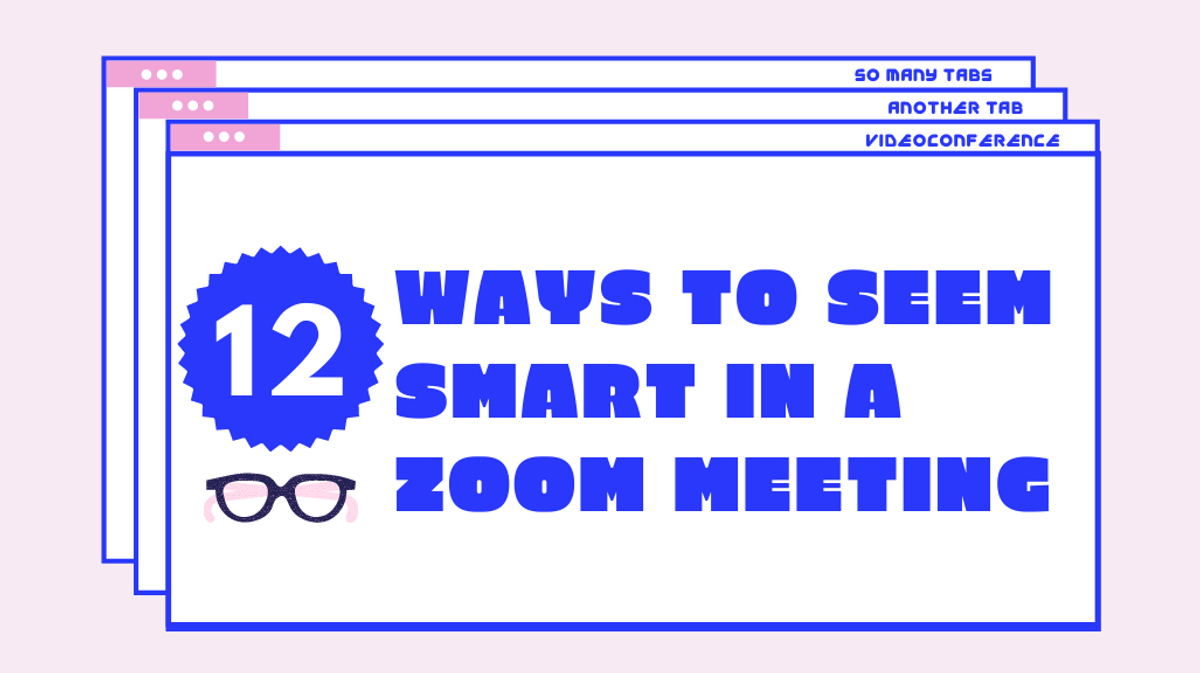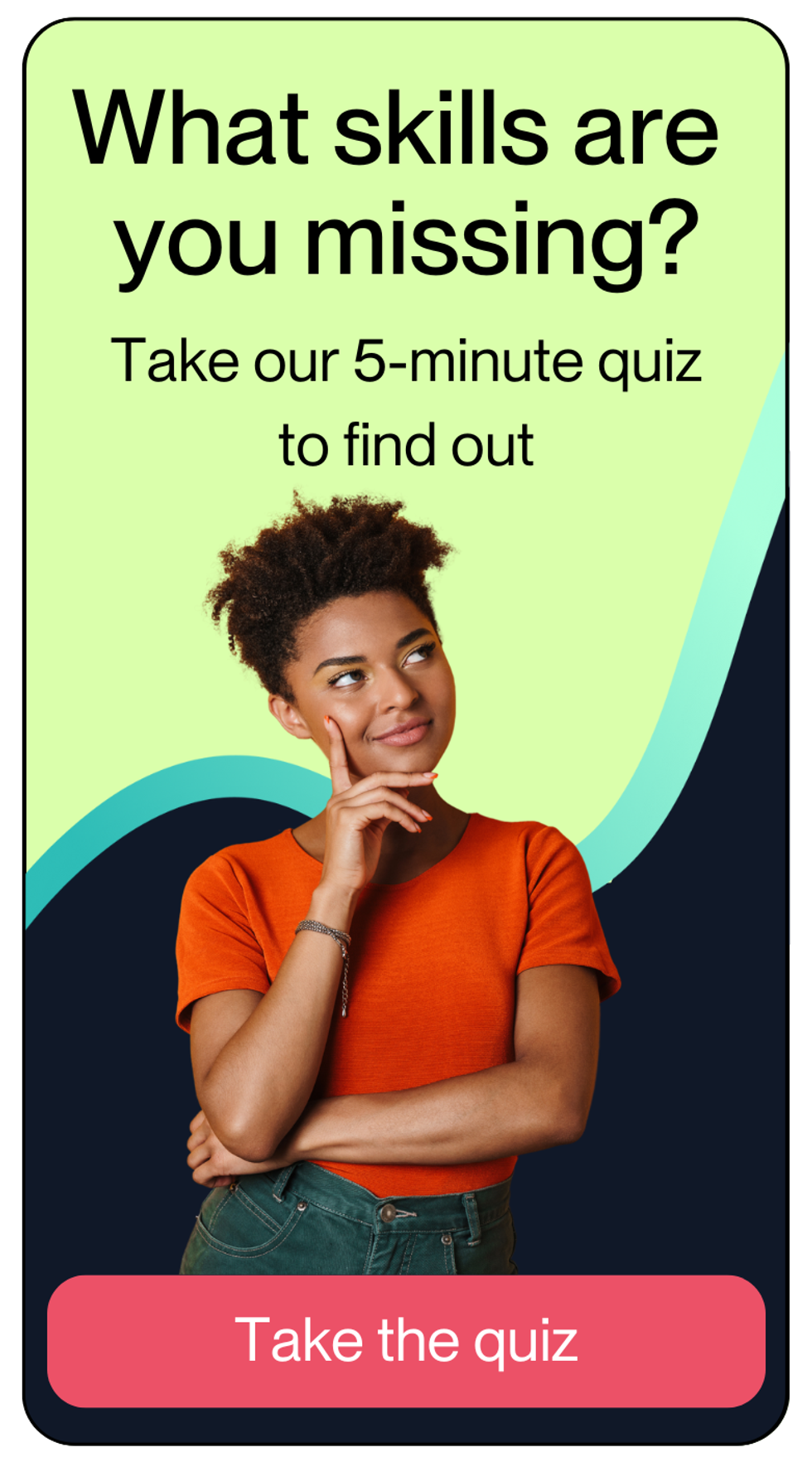It's been six years since Sarah Cooper graced us with her 10 Tricks to Appear Smart in Meetings. But how on earth can we appear smart in our new virtual world, in which for many of us, going to work is just sitting in one long series of probably-not-necessary Zoom meetings?
Well, we've got you covered with 12 (that's two better than 10!) tips for seeming smart in a Zoom meeting:
1. Dial in.
Dialing in rather than joining via the link instantly boosts your credibility. Who calls into Zoom meetings? People who are still busy and important enough to be leaving their houses! But you needn't actually be one of those people, or even more than a foot away from your computer to pull off this maneuver. (Remember, this article is called *seeming* smart, not being smart.)
Bonus: If it's a large meeting at which attendance will be taken, the person running the meeting will inevitably ask, "Who's calling in from 443-322-2121?" That's when you raise your metaphorical hand, jump off mute, and say "[Your name] here. Really looking forward to hearing your perspective on [meeting topic]." And voila! You've stolen the meeting spotlight.
2. Don't come on camera—ever.

Much like the "dial in," this technique works because it makes you appear aloof. If The Crown has taught me anything, it's that the key to maintaining a sense of mystique and prestige is to keep people at arm's length—and if you absolutely must touch them, wear a glove.
3. Only communicate via chat.
Once you've mastered the art of staying off camera, you can level up by communicating exclusively via the chat box. Don't come off mute at all, even if the speaker asks your opinion. You are the elusive chatter and you will not be forced into actually participating in said meeting.
4. Ask to share your screen.
Being aloof is great, but it's all about balance. Sprinkling in some active participation will really shock and impress your colleagues if you catch them off guard, so save this technique for when you've strategically not participated in a string of meetings.
Spend a few minutes prior to the meeting prepping a few inspirational slides with words like "synergy," "optimization," and "redefining 'culture'", or spend a few minutes poking around in Google Analytics.
Then wait for the opportune moment to say, "Can I just share my screen for a moment? I have some really interesting data I'd like to share...." and BAM — brilliance established.
5. Show off your Zoom-saviness.
Try saying, "You know you can mute people, right?" to the host when they beg whoever's got the lawn mower and crying baby in the background to put themselves on mute for the nth time.
6. Create an alter ego.
This tactic requires commitment, but the pay off is certainly worth it. Join the Zoom meeting from your normal account + name, and then join it again on a second device from an alias. Have your alter-ego ask some probing or stat-based questions in the chat and have the answers ready ahead of time. It should work something like this:
Your alter ego Charlene: "Does anyone know what percentage conversion rates increased by in Q2?"
Real you: *doesn't miss a beat* "It looks like Charlene has a question in the chat. That would be 36%."
7. Place an obscure object in your background that exudes intelligence.
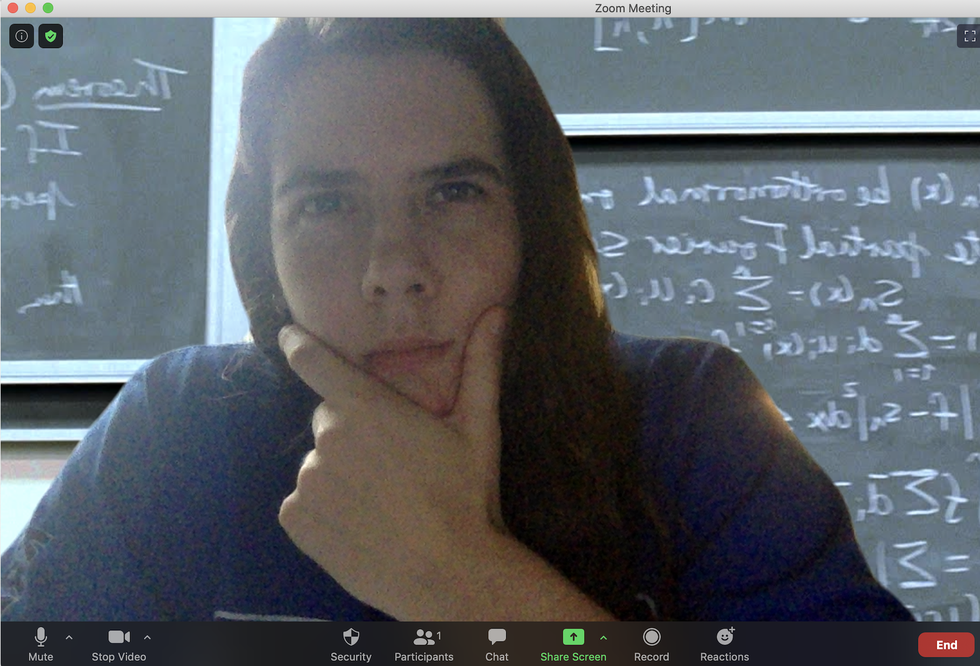
We're talking a telescope, or perhaps a hardcover copy of War & Peace (no one need know that its only purpose in your life is as a makeshift yoga block).
If you don't have any suitable props at your disposal, do not despair: download some screenshots of Sheldon's apartment from Big Bang Theory or the chalkboard in Good Will Hunting and use those as a virtual background.
8. Ask "Is this really the best course of action given the current climate?"
Economic collapse, COVID, racism… No need to specify whether you're referring to one or all of the above; just sit back and watch your boss squirm amidst the ambiguity.
This strategy pairs very well with techniques 2 and 3. You can prep additional vague-but-probing questions ahead of time and pepper them into the chat box throughout the meeting:
- How will this scale?
- Do we really have the bandwidth for this right now?
- What's the value-add here?
9. Remind everyone that you have a paid Zoom account.
"Oh, it looks like we're getting the 40-minute warning. I have a paid account, do you want to switch to my room?" It's helpful, with just a touch of condescension. Everyone knows condescending people are smart. And everyone knows that people with paid Zoom accounts are super important.
10. Tell everyone you have a hard stop.
When pressed for details, share your philosophy on "work-from-home" balance and how committed you are to getting up once an hour to walk to your refrigerator.
11. Ask the screensharer/host to "pull something up" for everyone.
Ask the presenter to navigate to a screen that only you know how to navigate well. Laugh maniacally while they suffer from crippling performance anxiety. Let them struggle for as long as is tolerable before saying, "Oh you know what? I can just share my screen if you want. That would probably be easier." BAM you're the hero. Don't worry, no one will even pause to consider that you could have proposed this course of action from the start.
12. Say Zoom fatigue as many times as possible.
If you're too tired to employ any of the other strategies, just say "I know everyone is experiencing a lot of Zoom fatigue, so we can keep this meeting short." Then hang up as quickly as possible. Meeting averted!
After all, there's no better way to demonstrate your intelligence in a virtual meeting than to demonstrate why it wasn't really necessary in the first place.
- 1. Dial in.
- 2. Don't come on camera—ever.
- 3. Only communicate via chat.
- 4. Ask to share your screen.
- 5. Show off your Zoom-saviness.
- 6. Create an alter ego.
- 7. Place an obscure object in your background that exudes intelligence.
- 8. Ask "Is this really the best course of action given the current climate?"
- 9. Remind everyone that you have a paid Zoom account.
- 10. Tell everyone you have a hard stop.
- 11. Ask the screensharer/host to "pull something up" for everyone.
- 12. Say Zoom fatigue as many times as possible.