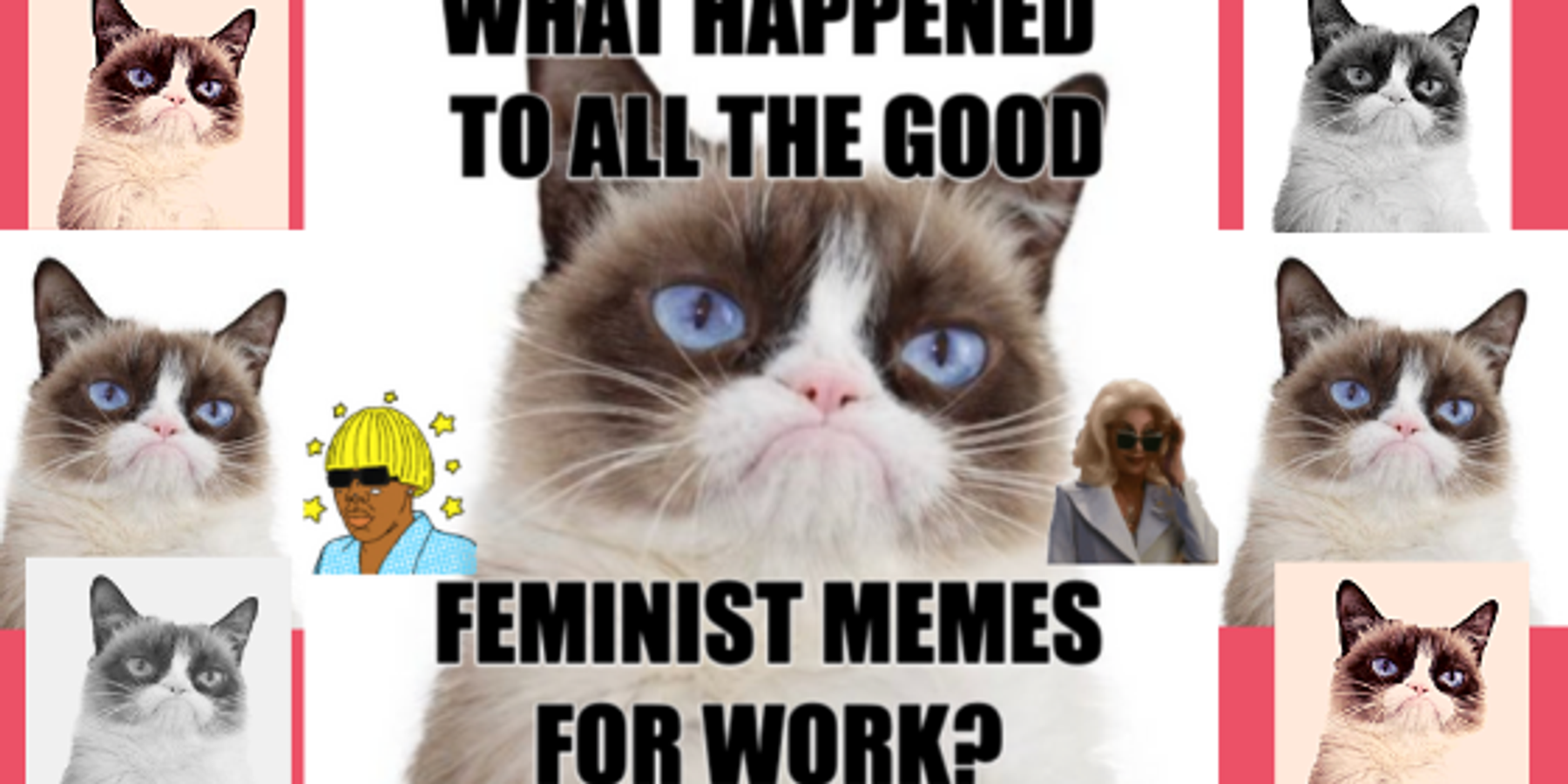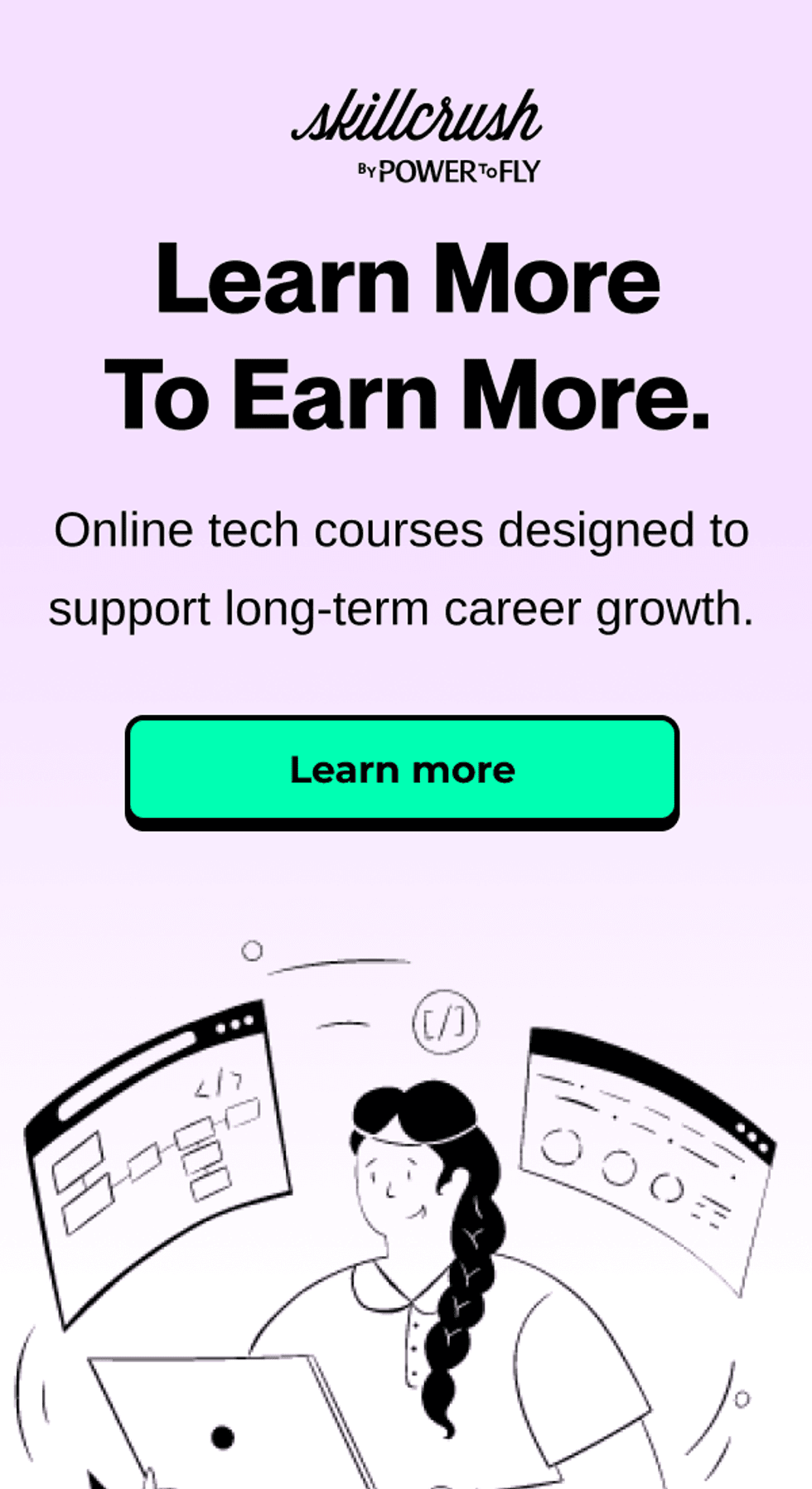If you think you’re alone in hanging onto your middle school email address, you’re not. Eventually, the time will come where you’ve outgrown backstreeeetboyz4eva@yahoo.com and a more mature email provider (and address, hopefully) beckons. Here’s how to make the email break-up process as painless as possible. Though there are many wonderful email providers today, we’ll be exploring the two most common, Gmail and Outlook.
If you’d prefer the heavy lifting be done by professionals (expensively), you can always hire a service to migrate your emails for you, such as Aid4Mail or YippieMove.
Step One: Pack Up and Go (or How to Migrate Your Old Inbox Into Your New Inbox)
Migrating your emails will allow you to keep everything you once shared with your former email, but with a new, kinder, better-looking email.
Gmail
Migrating from Yahoo or AOL into Gmail is fairly simple using Gmail’s Mail Fetcher tool. Here’s how.
1. Sign into your new Gmail account (if you’re carrying over your Backstreet Boys branding, please do reconsider), select the gear icon, then Settings
2. Open Accounts tab
3. Select Add a POP3 mail account you own option from the Check mail from other accounts section
4. Enter your former email address, click Next Step, and enter your password
5. Select your preferred options, such as Archive Incoming Messages or Leave a Copy of Retrieved Message on the Server
6. Select Add Account
Outlook
1. Sign into your new Outlook account
2. From Settings, select Connected Accounts
3. Click Other Email Accounts
4. Submit your former email address and password
5. Hit Confirm
Step Two: How to Keep Tabs on Your Ex (or How to Forward Your Old Email)
Migration doesn’t take care of forwarding any new emails that come in from your old address, so if you still want to see flashes of your past from time to time, forward away with the methods below.
If you don’t want to see your old emails all of the time, you can create filters to leave the spam untouched. Find out how here.
Gmail
1. Open Gmail and select the gear icon
2. Click Settings
3. Choose the Forwarding and POP/IMAP tab
4. Select Add a forwarding address
5. Submit new address
6. You'll receive a verification email at your new email address, hit the verification link
Outlook
1. Select the gear icon and click More Email Settings
2. Choose Email Forwarding
3. Check Forward your mail to another email account. Submit new email address
Step Three: Notify the World of Your Freedom (or How to Change Connected Accounts and Tell Your Friends and Family)
The continued integration of digital products into our everyday lives usually serves to make life easier for us, but in this case, it can range from a mild annoyance to an all-out fiasco. Here’s how to mitigate between the two.
Note: You don’t HAVE to change your email on the accounts you hold, but it’s a good idea to swap your email, should your former email encounter any issues, or, if you decide to let it die. (Again, it doesn’t need to, if you do all of the above).
If you use a password organizer such as DashLane or 1Password, shifting your accounts will be far easier, as you already have a list of all the places you’ve registered within these apps.
If you don’t use a password manager, you’ll need to hunt down all the places you’ve registered. Your life can be made slightly easier by searching through your emails for terms such as confirm your email, verify your email, new account, verify account, confirm account, etc...I know this is painful, but it’s almost over!
Lastly, be sure to send a note to anyone you want to stay in touch with from your new email address. And if there are others you don’t want to stay in touch with - then simply don’t inform them.
Be sure to download our handy guide here for a shortcut on all the info laid bare above.
Now go forth, prosper, and enjoy your new email address!