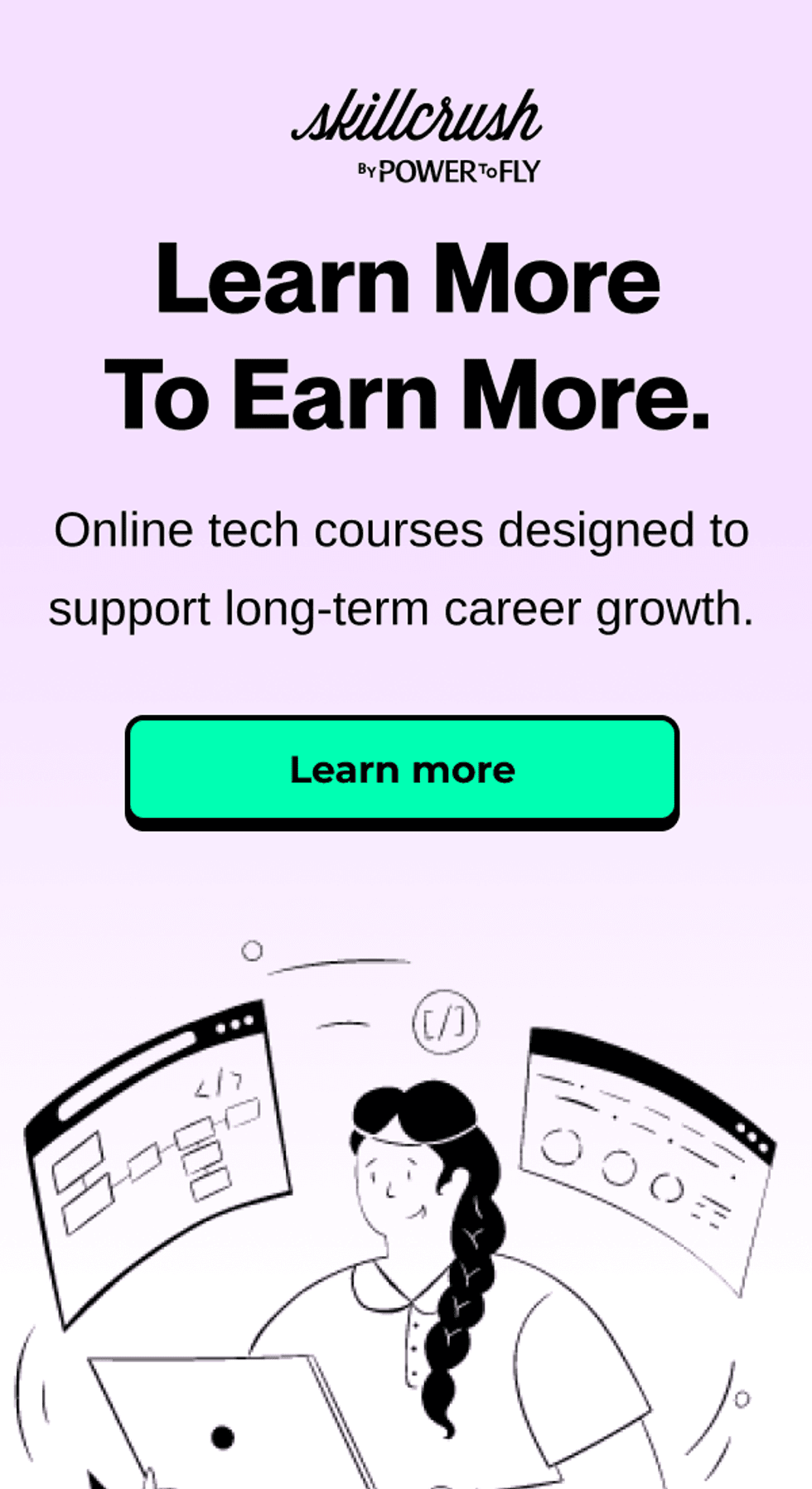If you clicked on this article, it’s safe to assume you care a lot about your employees’ comfort. You want to make them feel included and heard right from day one, and you know that a good onboarding experience could make all the difference for a new employee.
If the onboarding experience isn’t optimal, everything that follows starts at a disadvantage. So, to nip the problem in the bud, the business world has to take a fresh look at how it onboards. Onboarding remote employees can get even trickier because distance brings new challenges.
Recruiters have to go beyond the standard offer letter, orientation checklist, and “get-you-started” kits. Estimates show that by 2025, 40% of the world’s population will be working remotely. As the workforce quickly adapts to remote work, the onboarding protocol needs to keep up, or else the glaring gaps will only get wider. We will soon be onboarding remote jobs more often than on-site jobs, and that comes with complications like: different time zones, communication preferences, availability, and potential technological gaps.
How to make remote onboarding better
1. Tech support:
Walking into an office that’s already set-up is far more convenient than setting it up yourself. And hey, on-site desk jobs have that advantage! You’ll get your desk, computer, and credentials right away. Should you need any help with it, the IT department is five feet away (or at least usually in the same building). In remote setups, the IT department is sometimes continents and time zones away, and it can be impossible to get your laptop in the same room as the support team.
So, how does one ensure an employee gets their tech ready to roll?
- An internal checklist for everything they may need, so that if there’s a need to ship a few items out to them, it can be done before their joining. This list can help the new employee know what to expect, too!
- Setting up all their accounts, email, and digital calendars in advance may seem like a no-brainer but is a huge help! You can also CC the new recruit on those set-up email threads to ensure no gaps.
- Put them directly in touch with your remote or in-office IT team on day one, who can help them troubleshoot any issues on joining and afterward.
- It is also important that you provide well-documented and comprehensive guides on how to use your company’s software and technology. It could be a learning curve for some candidates to get acquainted with new tools such as CRMs. Having a handy guide would shorten the curve.
2. Let there be doubts:
Your new employees are going to have questions – and that’s okay! 58% of remote workers do not exactly feel like a unit with their company. They don’t know where to turn in case of doubts, payment queries, business SOPs, or other questions. While onboarding remote employees, it’s a good idea to make space for dedicated “get to know me” sessions.
These sessions facilitate easy coordination between the point-of-contact from the company and the new hire. They may also plug-in spokespersons from other departments to make the new people feel more aware, included, and comfortable.
This is also where having an onboarding buddy (OB) comes in handy. An onboarding buddy will (virtually) be your go-to person for all questions. Typically, they can check-in with the recruits frequently, especially post-day one, to help the new hire feel comfortable and truly settled in.
A Harvard Business Review article reported that Microsoft recorded 23% higher satisfaction among the recruits who had an onboarding buddy. This satisfaction only increases with more frequent interactions with the OB. The study also found the frequency of these interactions to be directly proportionate to the new hire’s productivity.
3. Let there be fun:
No matter how remote the workplace gets, most humans still are social creatures. Traditional offices enable social interactions by design — lunch hours, water cooler talks, or simply walking over to your favorite colleague.
In remote work, socialization takes a giant hit. At PowertoFly, we are always conducting research to help companies base good HR policies in proven data. For example, we found that 69% of employees do not feel connected enough with their colleagues. This is problem! A whopping 73% of them want more of a team spirit and camaraderie at work. (Find more surprising and research-backed insights in our extensive study: What diverse talent wants 2024.)
So how do we foster team spirit when working remotely?
Virtual team-building exercises!
Encourage team leads to organize a fun session at a pace that works for your team. This 15-20 minute slot should be all about getting to know the person behind the work on the other side of the screen. These exercises could be anything — a simple question like “Who is your favorite superhero?” can get the conversation flowing. The idea is to do great work, but also have great fun while getting to better understand each other.
4. Communication matters:
Why is getting to know a new recruit so important? Integrating a new employee brings opportunities for the company to elevate the new hire’s potential and performance. As team leaders engage with the recruits, they’ll also learn the way the recruit likes to work or communicate.
What is their preferred mode of communication, channel, and acceptable workload? These details can then be used to create an arrangement that works for everyone. However, this only addresses half the problem. What if the team lead and the executive’s communication styles differ? Not everyone talks, listens, and responds to the same thing in the same way.
We’ve created a handy quiz to help you figure out how your team communicates, identifying four major communication styles often seen in the workplace.
5. Structured and paced:
The onboarding process needs to streamline the employee handbook as much as possible. That’s an intuitive HR at play! An empathetic and compassionate approach would also give the new hire a gentler pace to ease into the workplace.
The 30-60-90 day plan is a great way to go about it, with milestones set for one month, two months, and three months, respectively, and measurable goalposts to ascertain whether the new employee is getting onboarded effectively.
6. Use real metrics:
Just like we can measure employee efficiency, we can also track remote onboarding efficacy. The parameters though should be tangible as well as time-bound. Employee satisfaction rating is an important metric, allowing new hires to rank and rate all the different areas involved, from tech induction to HR formalities, and so on. Time metrics such as response time to queries, adhering to onboarding protocol deadlines, and time lapses in resolving problems are also crucial numbers to consider.
7. Encourage feedback:
The quickest way to improve anything is to take feedback on it and reflect. If you want to improve the remote onboarding experience, your new hires could be a great place to start. They would be able to share insights in the greatest detail. After all, they have been through it.
Providing forms and surveys for feedback, opening the door for a formal review, or checking in with them from time to time are all good ways to collect feedback. Don’t forget – once you collect the data, you have to make meaningful changes based on that information!
Inclusive remote onboarding made easy
Onboarding, and particularly remote onboarding, can be a tricky process with a lot of moving parts. Our inclusive onboarding course is the first step towards a more effective remote onboarding experience. PowertoFly has a course that will take you there in six days: Check it out here!